Using Expressions And Variables In Actions
This section covers how to use expressions and
the in-built instance variables in actions.
When using many of the actions in GameMaker: Studio you
are expected to input a value as one of the parameters, but
sometimes that is not enough and you may find it necessary to input
a formula or an expression to get the required result from the
action. this is perfectly valid and GameMaker: Studio
permits the use of any of the in-built instance variables,
constants or global variables as well as the use of your own
(previously defined) variables and even mathematical formula! The
image below shows how this can work: 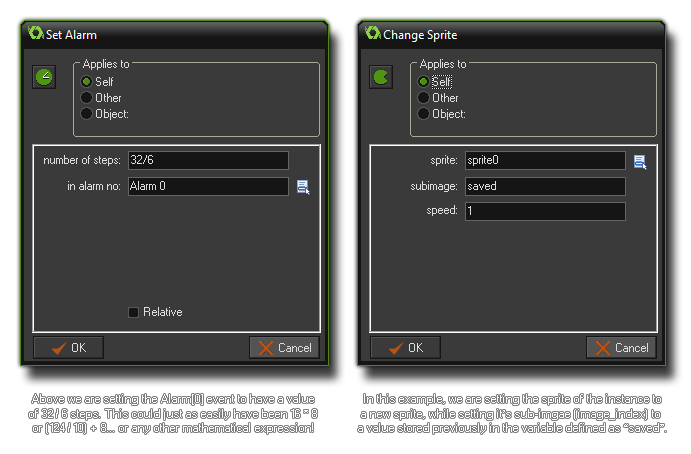 As mentioned before,
GameMaker: Studio also has a great number of in-built
variables that are unique to each and every instance created in a
room. These instance variables are created for you automatically
when you create an object and can be used, set and changed just as
you would any other variable. Below is a list of all these
variables:
As mentioned before,
GameMaker: Studio also has a great number of in-built
variables that are unique to each and every instance created in a
room. These instance variables are created for you automatically
when you create an object and can be used, set and changed just as
you would any other variable. Below is a list of all these
variables:
-
x: the x-coordinate of the instance in the room. Changing
this will position the instance elsewhere in the room along the
x-axis.
-
y: the y-coordinate of the instance in the room. Changing
this will position the instance elsewhere in the room along the
y-axis.
-
hspeed: the horizontal speed (in pixels per step) at
which the instance is moving. A positive value means movement to
the right and a negative value means movement to the left.
-
vspeed: the vertical speed (in pixels per step) at which
the instance is moving. A positive value means movement to the
bottom and a negative value means movement to the top.
-
direction: the current direction of motion in degrees
(0-360), where 0° is right, 90° is up, 180° is left and 270° is
down.
-
speed: the current speed of motion in the current
direction. For a "forward" motion (ie: facing the direction) this
is a positive value, and for a "backwards" motion it should be
negative.
-
visible: this is the flag that sets an object as being
visible (the draw event is performed) or invisible (the draw event
is skipped).
-
image_index: this variable indicates which subimage in
the current sprite is currently shown. When the animation speed
(image_speed, see below) is set to a value greater than 0, this
variable changes each step to reflect the sub-image being shown of
the animation .
-
image_speed this variable indicates the speed with which
the subimages are shown, with the default value being 1 (meaning 1
frame per step). If you make this value larger than 1 some
subimages are skipped to make the animation faster, and conversely,
if you make it lower than 1, then some sub-images are repeated over
various steps to make it animate slower.
-
id: the unique identifier (an integer) of the instance.
This value is assigned to the instance when it is created and
cannot be changed.
-
object_index: this is the index (not the name) of
the object that the instance has been created from. This value is
assigned to the instance when it is created and cannot be
changed.
Further information on in-built instance variables can be
found in the following sections:
- Reference:
Movement Variables
- Reference:
Instance Variables
- Reference: Physics
Variables
Apart from the in-built instance variables, we also have a
number of global variables that can be used in actions too
(see
Variables And Variable Scope for more information on global
variables). Here are a few of those available:
-
score: the current value of the score
-
lives: the current number of lives
-
health: the current health (0-100)
-
mouse_x: x-position of the mouse
-
mouse_y: y-position of the mouse
© Copyright YoYo Games Ltd. 2018 All Rights Reserved
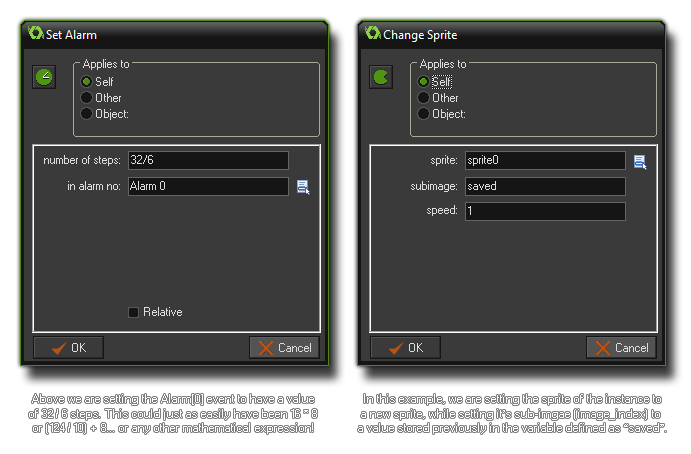 As mentioned before,
GameMaker: Studio also has a great number of in-built
variables that are unique to each and every instance created in a
room. These instance variables are created for you automatically
when you create an object and can be used, set and changed just as
you would any other variable. Below is a list of all these
variables:
As mentioned before,
GameMaker: Studio also has a great number of in-built
variables that are unique to each and every instance created in a
room. These instance variables are created for you automatically
when you create an object and can be used, set and changed just as
you would any other variable. Below is a list of all these
variables: