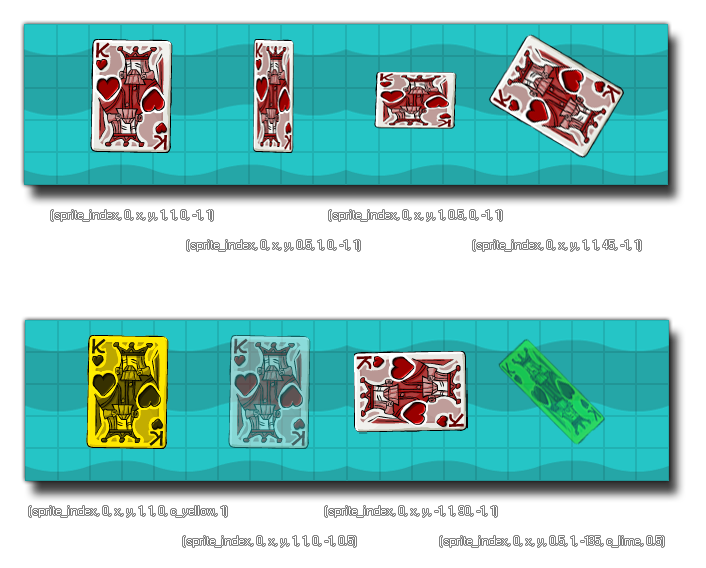draw_sprite_ext
Draws a sprite at a given position, with
customizable scaling, rotation, blend and alpha.
Syntax:
draw_sprite_ext( sprite, subimg, x, y, xscale,
yscale, rot, colour, alpha );
| Argument |
Description |
| sprite |
The index of the sprite to draw. |
| subimg |
The subimg (frame) of the sprite to draw (image_index or -1
correlate to the current frame of animation in the object). |
| x |
The x coordinate of where to draw the sprite. |
| y |
The y coordinate of where to draw the sprite. |
| xscale |
The horizontal scaling of the sprite, as a multiplier: 1 =
normal scaling, 0.5 is half etc... |
| yscale |
The vertical scaling of the sprite as a multiplier: 1 = normal
scaling, 0.5 is half etc... |
| rot |
The rotation of the sprite. 0=right way up, 90=rotated 90
degrees counter-clockwise etc... |
| colour |
The colour with which to blend the sprite. c_white is
to display it normally. |
| alpha |
The alpha of the sprite (from 0 to 1 where 0 is transparent and
1 opaque). |
Returns: N/A
Description
This function will draw the given sprite as in the function
draw_sprite but with
additional options to change the scale, blending, rotation and
alpha of the sprite being drawn. Changing these values does
not modify the resource in any way (only how it is drawn),
and you can use any of the available
sprite variables instead of direct values for all the arguments
in the function. The image below illustrates how different values
affect the drawing of the sprite: 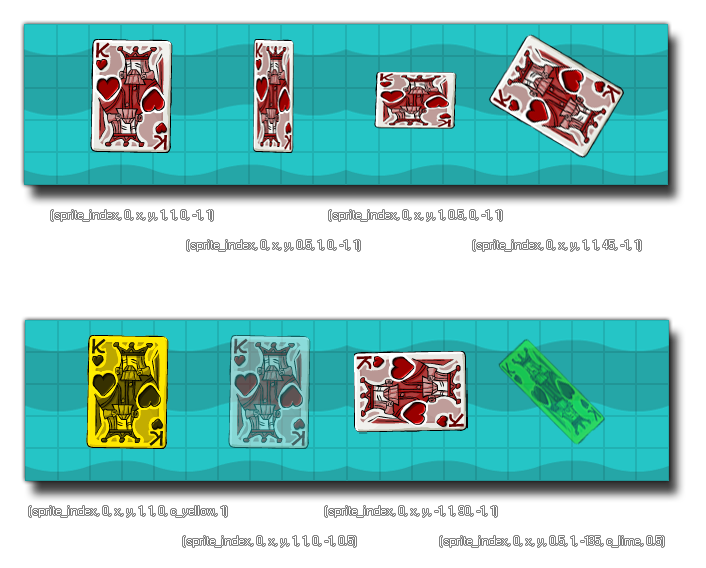
NOTE: Colour blending is only recommended for the HTML5
target when WebGL is enabled, although you can still set the
blending colour if it is not enabled and it will blend the sprite
as normal. However all blending in this way creates a duplicate
sprite which is then stored in the cache and used when required.
This is far from optimal and if you use multiple colour changes it
will slow down your games performance unless you activate WebGL. if
you do not wish to use WebGL, then you can set the font cache size
to try and limit this should it be necessary using the function
sprite_set_cache_size.
Example:
draw_sprite_ext(sprite_index, image_index, x, y,
image_xscale, image_yscale, image_angle, image_blend,
image_alpha);
This will draw the instances assigned sprite with all its
default values (essentially the same as using
draw_self).
© Copyright YoYo Games Ltd. 2018 All Rights Reserved