Preferences
The section details the preferences that
customise the global features of GameMaker: Studio.
The drop down
File in the main GameMaker: Studio window has an option
marked Preferences. Selecting this will open the following
window: 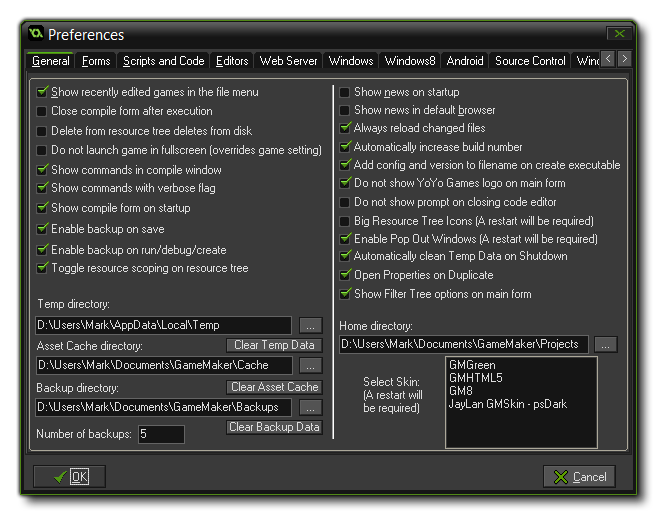 Here you can see, change and
save a number of things related to how GameMaker: Studio
looks and works, like the skin to use, any external editors you
wish to link to as well as server information for testing your
games and other internal preferences. The sections listed below
outline the use of each of the available tabs, and in all cases if
you press Okay will close the window and confirm all
changes, while pressing Cancel will close the window without
saving:
Here you can see, change and
save a number of things related to how GameMaker: Studio
looks and works, like the skin to use, any external editors you
wish to link to as well as server information for testing your
games and other internal preferences. The sections listed below
outline the use of each of the available tabs, and in all cases if
you press Okay will close the window and confirm all
changes, while pressing Cancel will close the window without
saving:
- General Preferences
- Form Preferences
- Scripts Preferences
- Editor Preferences
- Server Preferences
- Source Control
Preferences
- Steam Preferences
- Android Preferences
- Windows 8 Preferences
- UWP Preferences
- Windows Phone 8
Preferences
- macOS Preferences
- iOS Preferences
- Ubuntu Preferences
© Copyright YoYo Games Ltd. 2018 All Rights Reserved
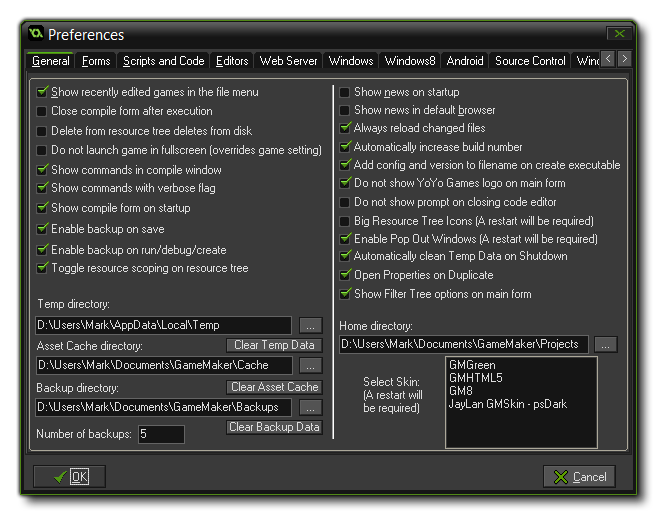 Here you can see, change and
save a number of things related to how GameMaker: Studio
looks and works, like the skin to use, any external editors you
wish to link to as well as server information for testing your
games and other internal preferences. The sections listed below
outline the use of each of the available tabs, and in all cases if
you press Okay will close the window and confirm all
changes, while pressing Cancel will close the window without
saving:
Here you can see, change and
save a number of things related to how GameMaker: Studio
looks and works, like the skin to use, any external editors you
wish to link to as well as server information for testing your
games and other internal preferences. The sections listed below
outline the use of each of the available tabs, and in all cases if
you press Okay will close the window and confirm all
changes, while pressing Cancel will close the window without
saving: