The actual mathematical formula can be written like this:
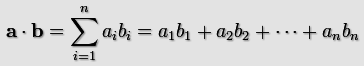
dot_product_3d(x1, y1, z1, x2, y2, z2)
| Argument | Description |
|---|---|
| x1 | The x coordinate of the first vector. |
| y1 | The y coordinate of the first vector. |
| z1 | The z coordinate of the first vector. |
| x2 | The x coordinate of the second vector. |
| y2 | The y coordinate of the second vector. |
| z2 | The z coordinate of the second vector. |
Returns: Real
The dot product is a value expressing the angular relationship
between two vectors and is found by taking two vectors, multiplying
them together and then adding the results. The name "dot product"
is derived from the centered dot "·" that is often used to
designate this operation (the alternative name "scalar product"
emphasizes the scalar rather than vector nature of the result).
The actual mathematical formula can be written like this:
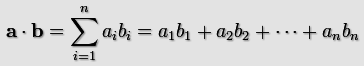
In 2D, the dot product of vectors a[x1,y1] and b[x2,y2] is x1x2 +
y1y2, so in 3D, the dot product of vectors a[x1,y1,z1] and
b[x1,y1,z1] is x1x2 + y1y2 + z1z2. So, the dot_product_3d in
GameMaker: Studio is calculated as:
a · b = (x1*x2) + (y1*y2) + (z1*z2);
The curious thing about the dot product is the relationship it has to the angle formed by the input vectors which can be expressed as:
a · b = (length of a) * (length of b) * cos(angle)
That is to say, the dot product of two vectors will be equal to
the cosine of the angle between those vectors, multiplied by the
lengths of each of them. Here is an image to illustrate:
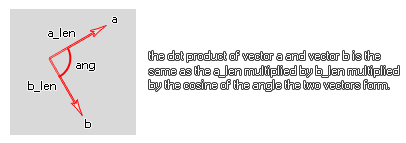
There are a few things that we can now state from any two vectors in relation to the result of their dot product:
So what does this mean for those of us that make games? Well,
this mathematical relationship can be used in quite a few
circumstances, but the best way to see it is to build an actual
scenario and see for yourself what is going on. One of the simplest
ways to do this is to generate a simple "height" check for an enemy
in, say, a platform game so that the enemy will "see" the player if
they are above the plane formed by the enemy normal vector
and the 3d floor.
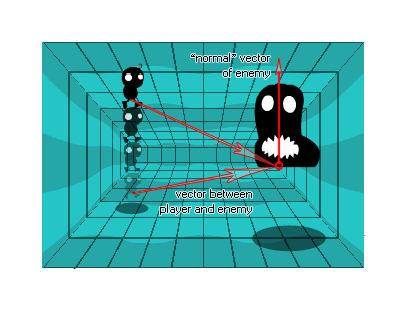
Basically, we are getting the vector normal from the enemy perpendicular to the floor and then we are getting the vector of the player to the enemy. We will then get the dot_product of these vectors, and if the result is positive the player is "above" the enemy floor plane and if it is negative he is below. The actual code to get this working is supplied in the example below.
var x1, y1, x2, y2;
x1 = 0;
y1 = 1;
z1 = 0;
x2 = o_Player.x - x;
y2 = o_Player.y - y;
z2 = o_Player.z - z; if dot_product_3d(x1, y1, z1, x2, y2, z2) >
0 above=true else above=false;
The above code creates a vector normal along the instances y (up) axis, and then gets the vector of the player object "o_Player" to itself. Finally it calculates the dot product of these two vectors and if it is greater tan 0 it sets the variable "above" to true, and if it is less than or equal to 0 it sets it to "false".