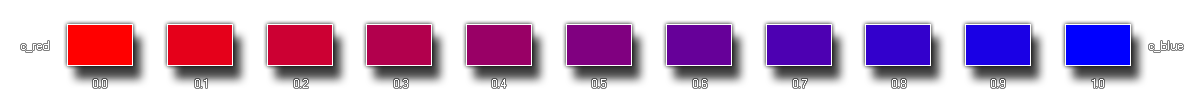
merge_colour(col1, col2, amount);
| Argument | Description |
|---|---|
| col1 | The first colour to merge |
| col2 | The second colour to merge |
| amount | How much of each colour should be merged. For example, 0 will return col1, 1 will return col2, and 0.5 would return a merge of both colours equally |
Returns: value
With this function you can take two colours and then merge them
together to make a new colour. The amount of each of the component
colours can be defined by changing the "amount" argument, where a
value of 0 will return the first colour (col1), a value of 1 will
return the second colour (col2) and a value in between will return
the corresponding mix. For example, a value of 0.5 will mix the two
colours equally. The following image illustrates how this works by
merging the colours red and blue together: 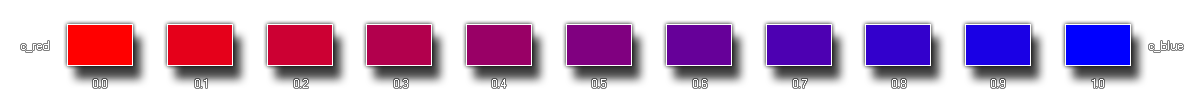
col = merge_colour(c_lime, c_orange, 0.5);
The above code uses the function to create a colour by merging lime and orange 50/50 and then stores its value in the variable "col" for later use.