-
>unknown function or script
You have referenced a function or script that does not exist. This
can happen when you mis-type a function or remove a script that is
being used in an object from the game.
-
>Unable to find script
You have referenced a script that can no longer be found in the
resources.
-
>Execute script action is not bound to a
script
You have used the "execute script" action on a script that no
longer exists.
-
>Failed to parse action_execute_script() -
incorrect number of arguments received
The execute script action has been given the wrong number of
arguments for the script
-
>Trying to set a read only variable
You have tried to assign a value (string or real) to a variable
that is flagged as read-only. For example:
phy_com_x = 12;
This would give an error as phy_com_x is read-only.
-
>Constant is invalid here
You have placed a constant in your code that is not
appropriate to the code.
-
>Malformed repeat statement
>Malformed if statement
>Malformed while statement
>Malformed do statement
>Malformed for statement
>Malformed with statement
>Malformed switch statement
>Malformed break statement
>Malformed continue statement
>Malformed exit statement
>Malformed return statement
The structure of your statement is incorrect. For specific details
please see the relevant section here: GML Overview
-
>Keyword until expected
You have set up a "do... until" loop but failed to supply the
"until" part. See GML Overview -
Do
-
>If requires a then statement
You have omitted the then part of an if
statement. See: GML Overview:
If
-
>Statement in a switch MUST appear after case or
default
You have added a function statement into a switch outside
of the cases or default. For example:
switch(id)
{
if x == 12 game_end(); break;
}
-
>Break used without context
You have added a break into your code where it is not
needed or makes no sense to have one.
-
>Continue used without context
You have added a continue into your code where it is not
needed or makes no sense to have one.
-
>Calling a function that needs an instance and
no instance is available
This error will be shown should you be using an instance_*
function when no instances exist at the time of running the
code.
-
>Calling a function that needs an \"other\" and
no \"other\" is available
You will get this error when using other to reference an
instance when that instance no longer exists, for example, in a
collision event where you have already destroyed the other
instance.
-
>Argument naming error, {n} arguments but no
reference found to {a}
You have supplied a series of arguments to a script, of which one
or more does not represent any value.
-
>Wrong type of arguments for *
>Wrong type of arguments for /
>Wrong type of arguments for div
>Wrong type of arguments for Mod
>Wrong type of arguments for +
>Wrong type of arguments for -
>Wrong type of arguments for &&
>Wrong type of arguments for ||
>Wrong type of arguments for &
>Wrong type of arguments for |
>Wrong type of arguments for ^
>Wrong type of arguments for <<
>Wrong type of arguments for >>
You have supplied an expression with the wrong type of arguments
(either real or string). For example if you have something like
this:
if "Hello" div 4
{
//do something;
}
you will get this error as you cannot use div on a string.
For specific details please see the relevant section here: GML
Overview - Expressions
-
>Division by 0
It is impossible to divide by 0 and so you get this error should a
GameMaker: Studio code try to do this.
-
>Modulo by 0
You get this error should the modulo expression try to use
0 as its operator.
-
>Cannot compare arguments
this error tells you that one or more expressions are trying to
operate on both strings and reals, something that is not
permitted. For example:
if "Hello" == 74
{
//do something;
}
This would give the error as you cannot compare the two values in
the expression as they are different types.
-
>Symbol } expected
>Symbol { expected
>Symbol ) expected
>Symbol ( expected
>Symbol: expected
>Symbol , or ) expected
>Symbol , or ] expected
>Symbol ] expected
Your code is missing one of the above symbols from its syntax. This
error is normally caught by the code editor and highlighted for
you.
-
>Assignment operator expected
This error will be fired when you have omitted one of the operators
from an expression. For example:
if var1 var2 == var3
{
//do something;
}
the above code is missing the operator between "var1" and "var2"
and so would give this error, although normally this would be
caught by the code editor before being compiled.
-
>Unexpected symbol in expression
You have a symbol (like /, *, +, etc...) in the wrong place within
the expression. This should normally be caught by the code editor
syntax checker
-
>Only 1 or 2 dimensional arrays are
supported
GameMaker: Studio only permits 1 or 2 dimension arrays and
should you try to create any that are larger then you will get this
error. For more information please see: GML Overview
- Arrays
-
>Variable name expected
You have written an expression that expects a variable to be used
when none has been supplied. For example:
if obj_Control. = "Hello"
{
//do something;
}
Since there is no variable after the assignment ".", you would get
this error.
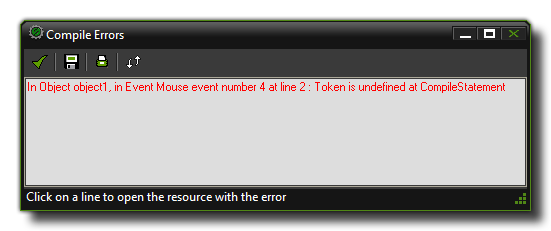 You can click any of the lines of
text that are shown and you will be taken directly to the object
that has thrown the error, and then you can use the information
contained within the message to pinpoint exactly where in the
object the error has occurred. However, sometimes these errors can
seem a bit cryptic, so below you can find a complete list of all
errors and a brief explanation of what they mean.
You can click any of the lines of
text that are shown and you will be taken directly to the object
that has thrown the error, and then you can use the information
contained within the message to pinpoint exactly where in the
object the error has occurred. However, sometimes these errors can
seem a bit cryptic, so below you can find a complete list of all
errors and a brief explanation of what they mean.