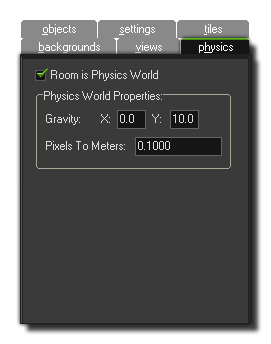 Before your room can
use physics you must tick the option at the top of this tab
labelled Room is Physics World. Once you have done that you
can then continue on to set up the Physics World Properties,
which are some basic properties that you must have pre-defined
before your room will allow physics objects to work as such. For a
more precise control over the world you can use code (see -
The Physics
Functions for more information).
Before your room can
use physics you must tick the option at the top of this tab
labelled Room is Physics World. Once you have done that you
can then continue on to set up the Physics World Properties,
which are some basic properties that you must have pre-defined
before your room will allow physics objects to work as such. For a
more precise control over the world you can use code (see -
The Physics
Functions for more information).The next thing you must do is set up the Gravity of the world, and the strength and direction of this is calculated as a vector of the x/y position that you set. So, an x of 0 and a y of 1 will set the gravity direction as being down with a force of 1 metre per second (for a more detailed explanation see - The Physics World: Gravity). Finally you must set the ratio of Pixels To Meters for GameMaker: Studio to use as a base for all its physics calculations. This is because the physics functions work on real-world measurements, which is why we must set this value, and you'll want to adjust this setting until the average pixel size of the objects you are using translates roughly into simulated physics objects of an appropriate size.