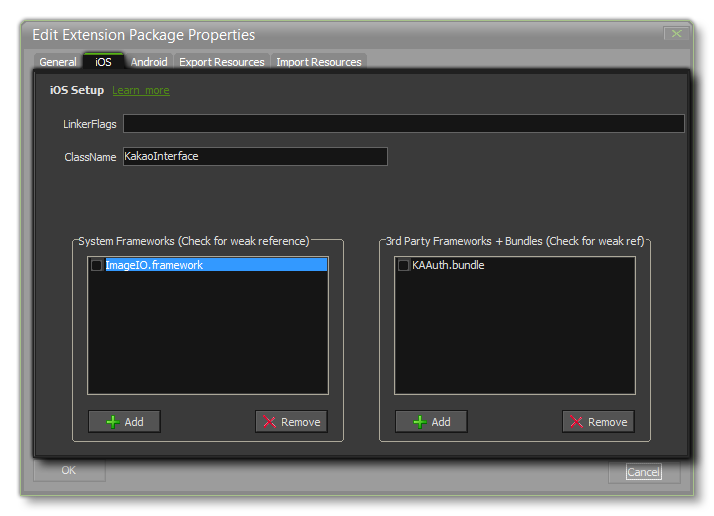 Here you give the following
details:
Here you give the following
details:When you create a new extension for your game, you are presented
with the Extension Package Properties window from where you
can set the basic properties for the extension (see the page
Creating Extensions for
further details). If your extension is for iOS, you would tick that
option too, and clicking on the Next button will open the
following tab: 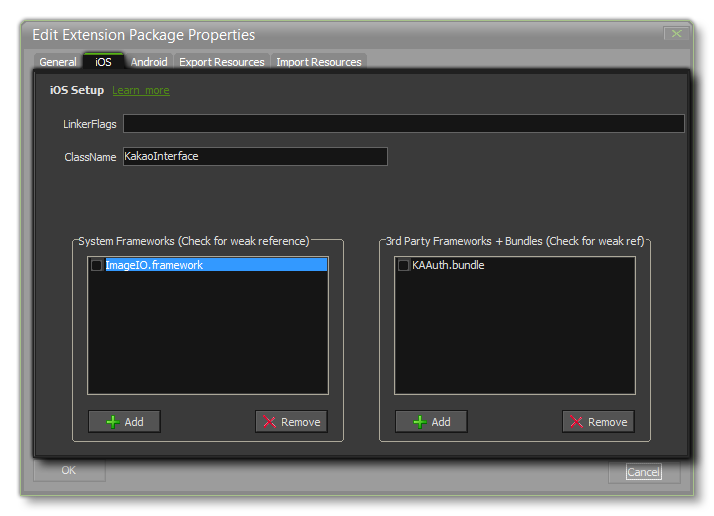 Here you give the following
details:
Here you give the following
details:
Once that has been set up, you can add in any iOS system frameworks or third party frameworks
(see the documentation that came with your chosen SDK for info on
the framework name) to your extension. To do this you need to right
click on the extension and select either Add iOS Framework From
Mac or Add iOS Source Directory and then browse to the
files you wish to add, either from the PC or from your Mac. Added
files will be stored in the iOSSource directory along with
your extension. You can open this location at any time by right
clicking on the extension and selecting Open Extension
Directory.
If your extension requires the use of System Frameworks or 3rd
Party Frameworks, these will now be listed in the Extension
Properties window, with each one having a check-box beside it. If
you mark the check-box, you are enabling weak linking, which
is useful should you need to "over-ride" any symbol from the
included library with your own value, but it should be noted that
doing so will slow linking down.
To add your functions and constants to the extension package,
you must now right click on the extension again and select Add
Placeholder. This will create a placeholder file which "links"
the functions you want to add to the extension itself. Once you
have added your placeholder, you can then follow the instructions
given on the page Creating
Extensions to add the functions and constants it requires.
Don't forget to set the export targets for the functions by
right-clicking on the placeholder and selecting
properties.
You can find a more detailed explanation of the exact steps
necessary to create an iOS Extension from the YoYo Games
Knowledge Base: Creating A Native Extension For iOS.