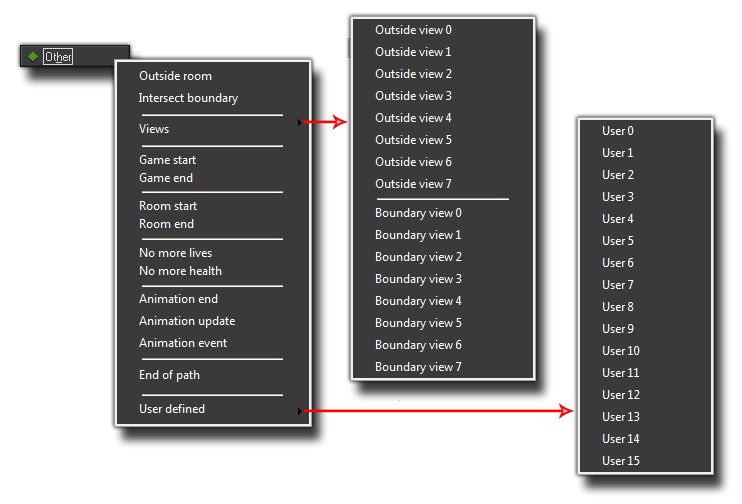The Other Event
The other events are some of the many events
that can be triggered in an instance and may contain code or
actions.
 Other
Events
Other
Events
There are a number of special events for use when making games with
GameMaker: Studio and they are mostly grouped together under
the Other event and can be selected from the pop up menu of
sub events that comes up when you select this. Here is an
image of all these other events: 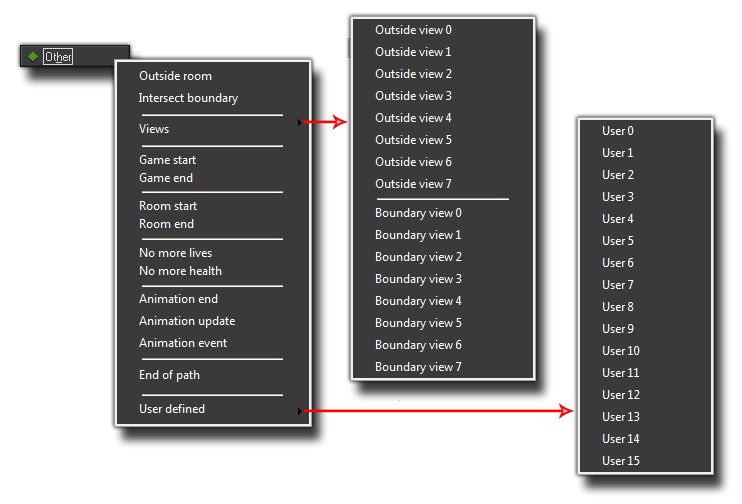
Outside Room
This event is triggered when an instance goes outside the room,
and is based on a check done against the assigned sprite (and its
properties) of the instance, so that even if you have set the image
x or y scale to a value other than one, this event will only be
triggered when the whole sprite would be out the screen. If the
instance has no sprite, then the position of the instance is
used and the moment its x or y position is outside of the room then
it will trigger the event too. This event is typically used for
things like bullets, where they are destroyed once they leave the
room so you don't end up with millions of bullets flying away
infinitely and causing your game to slow down. Note that this event
is only triggered once when the instance leaves the room
initially.
Intersect Boundary
This event is triggered when an instance "touches" the inside
edge of the room, and, like the outside room event, is based on a
check done against the assigned sprite (and its properties) of the
instance, so that even if you have set the image x or y scale to a
value other than one, this event still be triggered the moment a
part of the sprite intersects the room boundary. If the instance
has no sprite, then the position of the instance is used and
the moment its x or y position intersects the room boundary then it
will trigger the event too. You can use this event to do things
like tell an instance to "bounce" back in towards the room again
rather than go outside.
Views
Views are normally defined in the room editor and used to show
only a small area of a large room at any one time. This event has
its own sub event list that is split into two categories (outside
view and intersect boundary), with eight different events in each
corresponding to the eight available views. These two categories
function exactly the same as the respective room events, only
taking the boundary of the view as the thing for the instance to
check against rather than the room.
Game Start
This special event is triggered only once in the whole
game and only for those instances with actions or code placed in
the event. These instances must be present in the first room of the
game and have been placed there in the room editor, rather than
have been created dynamically. It should be noted that this event
happens after the create event of all instances and so can
contain code or actions with variables that have been previously
defined in that event. This event is typically defined in only one
"controller" object and is typically used to initialize global
variables, start music, read from files and any other thing that is
usually only done once at the start of a game.
Game End
Similar to the above mentioned Game Start event, this event is
only triggered once in the whole game and that is just before the
game window actually closes. Again, for an instance with this event
to actually do anything it has to be in the room as the game is
closed. Please note that this event in really only viable for
Windows, Ubuntu (Linux) and MacOS games as mobile devices may just
close the game without giving GameMaker: Studio the chance
to call this event. For browser games made with the HTML5 module,
this event should work when the game tab or browser is closed, but
not all browsers support this feature (Firefox, Chrome and Safari
do at the time of writing) so care must be taken when using it.
Typically you would use this event to save data.
Room Start
This event happens for all instances initially in a room when
the room starts. Please note that it happens after the
creation event and so can depend on variables and things defined
previously in that event.
Room End
This event happens to all instances that are in the room when
the room ends. This event is very useful for "cleaning up" after a
level has ended, for example you can delete loaded resources here,
or remove a particle system to prevent memory leaks etc...
No More Lives
GameMaker: Studio has a built-in lives system, which is
basically a global scope variable that is created for you at the
start of a game. There is an action to set and change the number of
lives, and you also have the option to manipulate this variable
through code. This event will be triggered whenever the number of
lives becomes less than or equal to 0 and it is typically used to
end or restart the room.
No More Health
GameMaker: Studio has a built-in health system, which,
like Lives above, is basically a global scope variable that is
created for you at the start of a game. There are actions to set
and change the health variable as well as to draw a health-bar,
with code available to change them too should you prefer to use
GML. This event is triggered whenever the health becomes less than
or equal to 0. It is typically used to reduce the number of lives
or to restart the game or room.
Animation End
In GameMaker: Studio sprites are not static things as
they can have sub-images and be animated at different speeds. Each
frame of an animation (called a sub-image) has its own
number, starting at 0, which can be checked in code or even through
actions, but sometimes all you really need to know is when the
animation has ended. That's when this event is triggered, right at
the end of the animation, the moment that the sub image index loops
back to the beginning (0). This event is really useful for many
things, for example an explosion object where you can set the
instance to destroy itself after the last frame of the animation
has been shown.
NOTE: Because the animation has already
looped when this event fires, if you want to freeze the animation
on the exact last frame then you will need to manually reset the
image_index to the last frame (image_number - 1) in this event.
Animation Update
This event is designed onlyfor use with the
Skeletal Animation Functions. It is a special event that is
triggered every step in an instance that uses a skeletal animation
sprite, and is designed to "intercept" the bone data after the
orientation of the bones has been calculated for the current
animation state but before this data is committed to use for
drawing. This allows you to make modifications to the bone data
using the appropriate functions.
Animation Event
This event is triggered in an object which has a skeletal
animation sprite assigned to it, and where the object is using the
default draw for the assigned sprite, or the sprite is being drawn
via draw_self(). It currently won’t trigger on
skeleton animation sprites drawn any other way. The event is
designed to capture and transmit the events that have been assigned
to particular events in the sprite animation as defined in the
editor used to make them.
When the Animation Event is triggered, a special ds_map
will be created called the event_data map (much the
same as we have the async_load map for an async event).
This map will have all of the following key/value pairs that you
can parse to get information about the event:
- "name": the name of the event (as defined in the animation
program)
- "track": the index of the track the animation is playing on
(default is 0)
- "integer": an integer value associated with the event (as
defined in the animation program, default is 0)
- "float": a float value associated with the event (as defined in
the animation program, default is 0.0)
- "string": a string value associated with the event (as defined
in the animation program, default is an empty string "")
End Of Path
Paths can be an important part of making any game, whether it is
for a tower defense type game, or a shoot-em-up or whatever, and
it's often really important that an instance does some particular
action when it reaches the end of its path. This event detects this
and is triggered when it happens allowing you to add in code or
actions to deal with the circumstances, for example in a tower
defense game you would use this to destroy the instance and remove
a health point from the goal object.
User Defined Event
These are special events that are not triggered by GameMaker:
Studio itself, but have to be implicitly called by you from a
code box while the game is running. These events can contain code
or actions and do the same things as any other event, making them
very useful for creating your own events that happen when
you decide and not GameMaker: Studio decides!
© Copyright YoYo Games Ltd. 2018 All Rights Reserved
 Other
Events
Other
Events